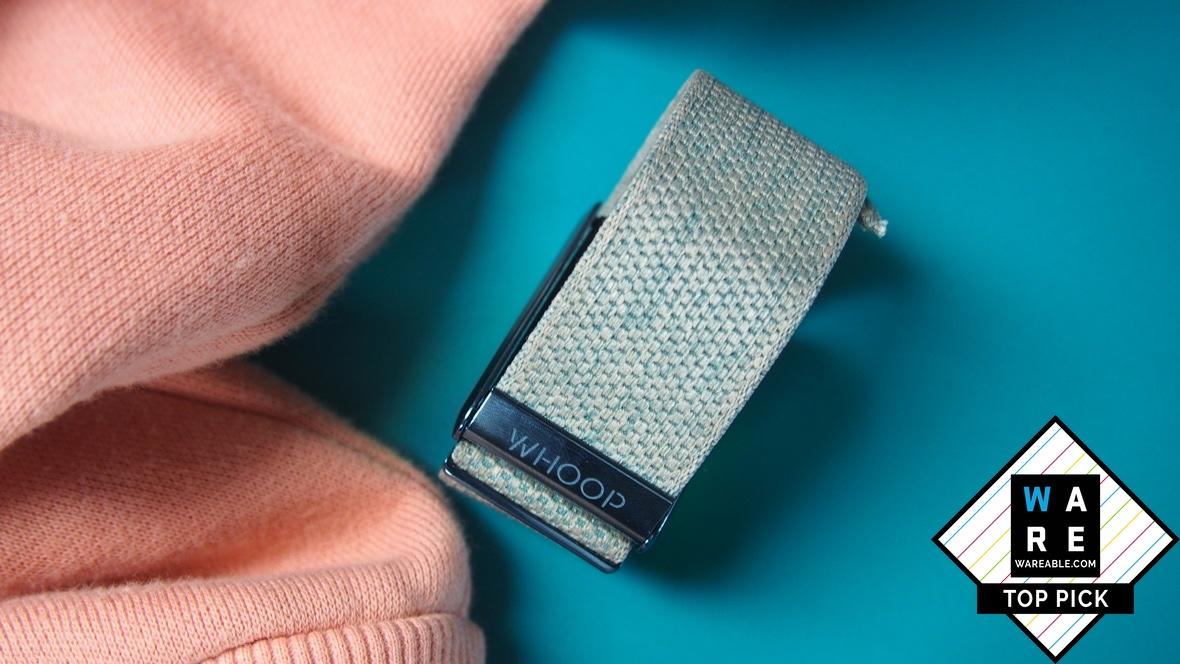
By cuterose
Whoop 4.0 review: Niche but brilliant sports wearable
The Whoop 4.0 is the follow-up to the Whoop 3.0 Strap, a wearable endorsed and worn by elite athletes, and has been embraced by major sporting organisations like the PGA and the NBA.
That's not bad for something that doesn't pack a screen, or even have GPS to track outdoor workouts. Whoop's focus is to help wearers better understand the relationship between strain and recovery – not the performance of workouts themselves.
The Whoop 4.0 offers a smaller design and captures more metrics to power its Strain and Recovery insights.
That includes blood oxygen and monitoring skin temperature, which feed into a new health monitor feature.
Whoop is also upgrading its heart rate sensor to improve promised accuracy from the wrist, adding new coaching features and is also introducing its new Body garments range, which enables you to wear your Whoop in shorts, tops to make it more comfortable to track and even improve accuracy.
Compare: Whoop Strap 3.0 review
Check Whoop price optionsWhoop 4.0: Price and alternatives
You will still need to pay for the subscription service to get the device and access to the app, which costs $18/£18 a month, and that still requires a massive down payment of $324/£324. That's for a wearable with no screen – and essentially a heart rate sensor and a fabric strap. It feels slightly over the top, and you're certainly paying for the software over the hardware.
To get the Whoop without a down-payment you need to start your subscription at $30/£30. There's also a 12-month subscription option at $24/£24.
It's also interesting how much of the Whoop experience is now offered by Fitbit (Fitbit Charge 5 or Fitbit Sense) via the Health Metrics and Daily Readiness Score. Many casual users will get more from Fitbit than Whoop, so Whoop is still a tool for serious athletes at this price.
Whoop 4.0: Quick verdict
The Whoop 4.0 is a brilliant wearable to live with and produces excellent data about your body. But it's laser focussed on the relationship between Strain (workouts and daily life) and Recovery (sleep and the effect of your lifestyle on heart rate variability), and that may leave some users wanting more.
It's not a brilliant tracker of workouts themselves, especially for runners and cyclists, who will definitely want to use a sports watch alongside Whoop – and that's where the price gets a bit absurd.
Whoop 4.0: Design and Whoop Body
The Whoop 4.0 is certainly an evolution of its winning formula. This does't look like your typical wearable – notably because there's no screen, no live feedback from the wrist.
That combination of fabric band, metal buckle and screen-less look makes it look like a stylish bracelet, rather than something that's going to be mistaken for a Fitbit fitness tracker. That's fine, we liked the freedom from on-wrist data, although we did look at it for the time on a number of occasions.
But its subtly is a strength, and we enjoyed the ability to wear a watch on the other wrist, without looking insane. We alternated with an Apple Watch, a Garmin and even our favorite analogue dress watches – and the Whoop was a subtle ever-present on the other arm, never commented on or noticed by those we met.
We will say though, our lovely ice breeze blue band, did start to get a little grubby in places.
While it looks identical to the Whoop Strap 3.0, it is actually a little smaller (by 33%), which to our disappointment meant we essentially couldn't use two of the nice fabric straps we'd acquired with the previous generation Whoop.
You can still of course buy additional bands, and there's a nice collection to choose from, but it's annoying if you've invested in them for the previous strap.
Whoop Strap 3.0 (left) and Whoop 4.0 (right)
What hasn't changed is that this is one of the most awkward trackers to put back on your wrist due to the various sliding moving parts and wrapping the fabric on the top of the buckle. If you do take it apart of wash the strap or anything, good luck to you putting it back together.
When it's on, it does stay put – and we had no issues with rashes or comfort. It's OK to sleep with and it is suitable to wear in the shower and for swimming and while that fabric band gets wet, it doesn't take long to get dry again.
Whoop has changed things up on the battery front, which still works by sliding a battery pack on the top of the tracker.
Now it's managed to create a smaller pack that makes it a little more acceptable to keep on and charge as you move around. This is the only way you can charge it, so you need to keep hold of it and its small stature does make it easy to misplace.
Battery packs compared: Whoop Strap 3.0 (left) and Whoop 4.0 (right)
The reason Whoop has dropped the Strap part from the name is that it's now giving you the opportunity to wear the it on different parts of the body. It did previously offer the ability to drop the tracker into a bicep sleeve, but it's introducing its new Body garment range, which lets you drop it inside of gym shorts, sports bras and everyday wear like boxer shorts.
We had the Any Wear boxer shorts to try out, which feel like pretty normal boxers with a noticeably larger waistband to be able to house the tracker in a velcro secured pocket inside the waistband, which we didn't hugely notice when we we wore them largely to track sleep time.
Before you slip them into one of those Body garments you need to wait a full 30 days before the full Whoop baseline calibration is completed to start tracking from those Body garments. That way you'll be able to get the most reliable data.
So when we tried to track sleep with the tracker placed into the waistband of our boxer shorts before calibration, the sleep data was definitely skewed. If you're tracking sleep and don't immediately get up and watch TV in bed say, it will still appears to record that time in bed as time spent sleeping. It's very much reliant on you getting up and getting on with your day.
We liked living with the Whoop overall though. It looks great, you can wear it 24/7 without issue and now you have the option to wear it away from the wrist. If you're willing to shell out on those Whoop Body garments.
Whoop 4.0: Strain and workout tracking
The basic principles that the Whoop platform is built on remain the same. It's all about tracking Strain and Recovery, the latter of which we'll get into shortly.
Strain is largely tied to movement data and heart rate variability measurements. All movements contribute to strain, so if you do an hour's CrossFit workout, but also walk the dog twice, that will all be factored in. It's not just about the workout that was tracked by Whoop, it's a 360 degree look at your lifestyle.
These are similar approaches we've seen from the likes of Garmin, Polar and even Fitbit – but Whoop is definitely trying to draw a much clearer line between activity and recovery.
For this to work, it's essential that heart rate data is reliable, so there's good data for the algorithms to interpret the scores.
\
Whoop has focused on upgrading its heart rate sensor setup, which is still optical based, but now has four times the number of photodiodes packed into the sensor setup.
It uses five LEDs that use a mix of green, red and infrared light to deliver new metrics and promise improved heart rate accuracy.
We used a mix of the automatic exercise recognition, and manual workout tracking. We also tried to track outdoor exercise using our phone's GPS, from within the Whoop app.
The surprising thing about Whoop is it's actually a very average workout tracker – and this isn't really its focus at all.
You can manually track a workout by starting a session in the app – or you can simply get on with it and have Whoop automatically recognise the session. If it doesn't – and for many non-running activities it won't – you can go back and manually tag a time period as a workout.
Automatic exercise tracking compared: Whoop 4.0 (left) and Garmin Enduro and HRM-Pro chest strap (centre and right)
In terms of automatically tracking workouts, we've run, gone swimming, used it for indoor rowing, HIIT sessions and yoga – andlargely found it would record around 10 minutes more of workout time in general compared to a workout tracked on a Garmin Enduro or on a rowing machine. However, it's easy to edit the session and cut off extra parts of the session – or even extend parts not tracked.

But workout data itself is very limited. Take running, for example. You get the time, distance, pace, high and average HR – and that's about it. There's no time spent in HR zones, cadence, split data, elevation – it's extremely basic. Even heart rate, which the Whoop is all about, is displayed as a graph of the session – but there's not a lot of data to slice, dice or examine. And that's because tracking workouts is not the Whoop's focus – it's just the workout's effect on your Strain.
We extensively tested Whoop against a chest strap – and did find significant differences during workout sessions.
Average heart rates tended could be around 5-10bpm +/-than our Garmin HRM-Pro over a session, which is quite a difference.
That could lead to some question marks over accuracy, which would need more scientific testing because chest straps aren't infallible themselves. But when there's so much difference, it does raise question marks about the insights that's derived from the data.
We didn't have issues in terms of resting heart rate data or heart rate variability, which reassuringly matched up to Fitbit data when tracked simultaneously.
Whoop 4.0 can sometimes incorrectly recognise activities
There were some workouts that incorrectly recognised too, so some indoor rowing sessions were incorrectly tagged as runs, so it pays to manually track workouts, which is done from the app and isn't the slickest way to handle things here
.
Manual exercise tracking compared: Whoop 4.0 (left and centre) and Garmin Enduro and HRM-Pro chest strap (centre and right)
We also had two or thee runs that weren't recorded properly at all, after the GPS dropped out or failed on our smartphone. So with some drop outs and mis-tracked runs, plus the rather bland set of analytics, it's certainly not something keen runners will want to replace their Garmin with.
So measuring activity from the wrist is still not perfect here, but we did find that if you loosen the band and push it up further up your arm, a bit like a Polar Verity Sense or Wahoo Tickr Fit, you can get more reliable data during workouts.
All-in-all there are some question marks over heart rate data during workouts, and we would recommend trying upper arm positions. And the amount of data and analysis of workout sessions themselves did leave us a little underwhelmed.
However, the Strain data in the Whoop app was consistent and useful, so we've not got concerns that these minor issues undermine the focus on recovery and readiness.
Whoop 4.0: Recovery, sleep tracking and Coaching
Your level of day strain will dictate what your recovery needs are – and that recovery is determined by heart rate variability measurements, resting heart rate, respiratory rate and sleep tracking data.
Recovery is represented by a percentage score – the higher the percentage, the more you're deemed ready from your day's exertions. It's also color-coded: yellow or red, is below-par. Green is good to go.
The concept of understanding recovery is relatively straightforward and is nicely displayed in the app, but it's hugely reliant on that heart rate, HRV measurements and respiratory date driving it to be accurate. We didn't have concerns here.
Sleep tracking is a key component to those recovery insights, and Whoop can now coach you to help get the right amount of sleep and nap time to help you get the right level of rest from a tough day.
A bit like Fitbit's Sleep Scores, Whoop focuses on essentially ranking your sleep performance based on time in bed, hours asleep, sleep needed, disturbances, sleep efficiency as well as sleep stages, It'll then providedaily recommendations to gain optimal sleep to aid recovery. So, it will tell you how much you slept against sleep you actually need.
Your sleep performance, sleep hours versus sleep needed and time in bed in a series of graphs and it's that hours of sleep versus sleep needed, which seems the most important insight here.
Sleep tracking compared: Whoop 4.0 (left) and Fitbit Charge 5 (centre and right)
Accuracy-wise, the Whoop fared well but wasn't without throwing up some odd data. On most nights, it generally captured similar sleep duration as a Fitbit Charge 5, but there was the odd occasion where it had recorded us having slept for extremely long periods during the day when we'd clearly hadn't – usually if we'd forgotten to pop the band back on after a shower. It happened a couple of times, so there's certainly some tracking quirks to iron out there.
The sleep recommendations and coaching can also be a bit demanding, especially when sleep need grows too large.
Whoop will often suggest you need to sleep for 9 or 10 hours, and go to sleep at 9.30pm to level out your recovery. That simply wasn't going to work for us and likely won't work for most people either. Going to bed at 9pm is very a much a rarity and Whoop wasn't going to change that.
An additional feature on the sleep coaching front is the silent alarms that can gently wake you up based on recommended sleep time, when you've reached your sleep goal or you're back in recovery green. It's not a groundbreaking feature, but it's one for those who need a helping hand being gently roused in the morning.
In general though, Whoop's approach to sleep tracking worked for us and worked well most of the time.
It made it clear how we performed and what we needed to improve sleep even if on the odd occasion it suggested some unrealistic bed times, that at times you can just use a guidance and a hint you need to get to bed earlier. That did seem to largely iron itself out outside of completing our baseline after 30 days.
You can see how it would work for professional athletes where that sleep and recovery is paramount to performance and they'd have the time to hit the hay earlier than usual to make sure they're in peak shape.
Whoop 4.0: Health monitoring
It's important to mention here that when we talk about Whoop including health monitoring features, none of its sensors have been given any kind of approval or clearance to detect serious health issues.
But Whoop 4.0 does tale a closer look at your key health metrics, and uses a traffic light system to keep tabs on your vitals.
Have a look through CEO Will Ahmed's Twitter account, and you'll see shared stories of Whoop users detecting they'd fallen ill or also realised that they might have Covid.
Its health monitor revolves around tracking respiratory rate, blood oxygen, resting heart rate, heart rate variability and skin temperature. These are delivered from that improved optical sensor setup.
From the coaching screen, you can simply see if those health metrics are in your typical range and click on each of them to better understand what they mean.
We actually picked up COVID-19 during our testing time, and the effect on our stats was pronounced. You could see the effect on each of our stats – and the slow recovery in the five days or so our bodies took to fight off the virus. It was fascinating to watch, and a real-time example of how Whoop works.
The effect of COVID-19 on Whoop data
In reality, for us, the change in stats was a background to feeling quite poorly – so it wasn't much use as an early warning system. But anecdotally, people have seen signs in the data before getting symptoms, and our experience was that the data doesn't lie.
Whoop also lets you turn your stats into a printable report, which you can share with doctors or physicians, and nicely collates that data to see your stats from over the past week and month.
Whoops's health report was reliable and insightful on the whole – and an excellent sideshow to the overall offering. It's very similar to what you get via Fitbit's Health Metrics, which is available for a lot less money, so if this is the area that interests you, it might be worth looking at what Fitbit has to offer.
Whoop 4.0: The app
With no display to glance at your data, there's a huge emphasis on your encounters with the Whoop app, which at first glance can feel like a lot to take in. Particularly now that Whoop is promising to monitor additional metrics with skin temperature and blood oxygen levels now being tracked.
The app is broken up into four sections: Overview, Strain, Recovery and Sleep.
The overview screen lets you glance at your recovery and daily strain scores, your most recently tracked workouts, sleep and is a place to check the battery status too.
Delve into the Strain screen and you can see your daily strain and discover whether your level of strain is going to promote fitness gains for instance. Heading into the Recovery section and you can see 7-day average along with insights like HRV, resting heart rateand respiratory rate.
Then there's Sleep where you'll see your sleep performance for the week, and most recent sleep data, including time spent in bed and hours slept versus hours needed for recovery.
In this recovery and sleep sections, you can drill into individual stats to see weekly trends for things like resting heart rate or respiratory rate.
Even if you've used Whoop before, there's still a great deal to take in here and on top of the app, you'll get regular emails from Whoop to offer explanations of key data points, tips or let you know when you've hit your baseline data calibration.
That's always the challenge when you bring more measurements into the fold. It definitely takes a couple of weeks to get to grips with the data here and what feels most valuable. In fact, you need to wear the band for 14 days to get any meaningful data – which is a little frustrating, but does show that the algorithms do have substance.
You do get used to the app over time, where things live and where to compare stuff. But it's not as granular as you might think. It's harder to get an overview of something like HRV on Whoop than it is on Fitbit. And to be honest, Fitbit Premium feels more advanced now that Whoop, which feels like upside down logic.
One disappointing aspect was the journal. At first it was interesting to log things like caffeine, alcohol, boosters/COVID vaccines and even COVID-19 symptoms – a 360 degree look at your health that no other wearable has taken. However, we've not seen any evidence of this journal data in any of our reports or statistics – not even when we literally told Whoop we had COVID. The weekly report from that week just informed us we'd had plenty of rest – and it's not really worth the effort to input the data, from what we can see.
Whoop 4.0: Battery life
For a tracker that doesn't pack a screen you'd probably expect the Whoop to go for weeks as opposed to days.
Clearly though, those sensors are working overtime, and with Whoop 4.0 you can expect the same up to 5 days of battery life as promised with the Whoop Strap 3.0.
In our testing time, we'd say it tended to average between 4 and 6 days depending on how active we were, which is similar to what we experienced with its predecessor. Without a screen, you'll need to rely on phone notifications giving you a heads up when the battery is low, or you can double tap on the tracker to wake up the LED battery indicator lights built into the body.
As mentioned already, the new Whoop now uses a smaller battery pack that you can wear on the device letting you continue track as it tops up. Unlike the previous battery pack, this one is now waterproof, so you can wear it in the shower when it's charging too.
Whoop 4.0 By WhoopThe Whoop 4.0 still feels like it has niche appeal. Crucially, if you're sold on the Whoop approach of understanding the balance between training and recovery, it now feels more reliable delivering those insights and you can move it more freely around the body with its new garments. The added extra health monitor support works well, and this is still one of the best-looking wearables you can wear on your wrist. But it doesn't entirely remove the desire for a dedicated sports watch for tracking workouts (runners, cyclists especially), as that particular aspect isn't great. And the monthly subscription is hefty, for such a niche set of data. But if you embrace the Recovery and Strain data you'll find a useful took for train and rest in the right way. But it comes at a big cost, and certainly isn't the right device for the general consumer.
HitMiss









