
By cuterose
Best Apple Watch complications for tracking calories or macros
The Apple Watch is a great device and tool to use when tracking your fitness and health goals. Whether you are tracking calories, macros, or anything else, there are so many different Apple Watch apps and complications to choose from.
Unfortunately, one of the most popular apps that people, including me, use to track calories and macros is myfitnesspal, which at the moment does not offer any complications! So, if you like seeing all your info in a glance, check out some of our recommendations for the best Apple Watch apps with complications for tracking calories and macros.
We went through some of the most popular free and paid apps currently available on the App Store. Keep reading to see our recommendations.
Contents
Why track calories or macros on your Apple Watch?
It’s all about convenience and ease! Adding a complication to your Apple Watch that tracks your daily nutrition helps you keep on top of all that information with just a glance. On your watch face, you can see how many calories or macros you have left for the day to maintain your nutrition and fitness goals. And if you want more detail, all you need to do is tap that complication to open the app and get all the info! Or open the app on your phone for even more information.Best paid Apple Watch app complications for tracking calories or macros
Here are some of the best-paid apps for tracking calories, macros, and other fitness information with Apple Watch complications.
Carrot Fit is a workout app brought to you by the same app makers as Carrot Weather.
If you are unfamiliar with Carrot, their whole thing is being snarky and funny. With their Weather app, you can get sassy weather reports.
Carrot Fit gives you daily seven-minute exercise routines and insults you while doing them. Like Carrot Weather, Carrot Fit also offers its users some snarky commentary while working out. All in good fun, of course!
You can also track your workout history and weight in the app too.
You get one option for their Apple Watch complications – the little icon. The icon is the outline of a person, and this complication serves as a shortcut to the Apple Watch app.
You can access the workouts directly on your Apple Watch, which is convenient.
The app costs $4.99 to download. You also have the option to purchase a booster pack for an additional $1.99. This unlocks 12 new exercises and the option to customize your workouts.
Health Face is an excellent app for tracking various health information. You can track everything like your daily activity or intake, any symptoms, and more.
Everything in the app is super customizable. You also get a wide variety of complications you can choose from.
The app makes it easy on you by showing you which watch faces can use the Health Face complications and where exactly you can put them.
The app costs $1.99 to download and includes all features in the one-time purchase.
If you want an app that easily tracks all of your activity trends, then take a look at MyTrends++.
The MyTrends app gives you detailed stats of all your activity information from your Apple Watch and imports it into an easy-to-read app.
For the complications, you get a couple of options. You can use the big summary icon to see your fitness goals. Or, you can use the little icon to see your daily progress status.
The app costs $1.99 to download and includes all features in the one-time purchase.
Health Glance is an Apple Watch-only app. When you download it from the App Store, it does not appear on your iPhone at all. Instead, it goes directly to your Apple Watch.
The Health Glance app makes anything you can track in your Apple Health app a complication for your Apple Watch. It’s a cool concept!
It makes tracking your Apple Health information a lot easier and way more convenient. The Health Glance app costs 99 cents to download.
Take a look at our more detailed review of Health Glance for your Apple Watch.
Complication Lab is very similar to the Health Glance app. You can create custom health-related complications for your Apple Watch in the Complication Lab app. You can also create custom widgets for your iPhone!
While the Complication Lab app is free to download, it does require a subscription to use the app. The subscription service costs 99 cents per month or $4.99 per year, including a free one-week trial.
You also can purchase a lifetime subscription which is a one-time payment of $25.99.
Best free Apple Watch app complications for tracking calories or macros
Here are some of the best free apps for tracking calories, macros, and other fitness information with Apple Watch complications.
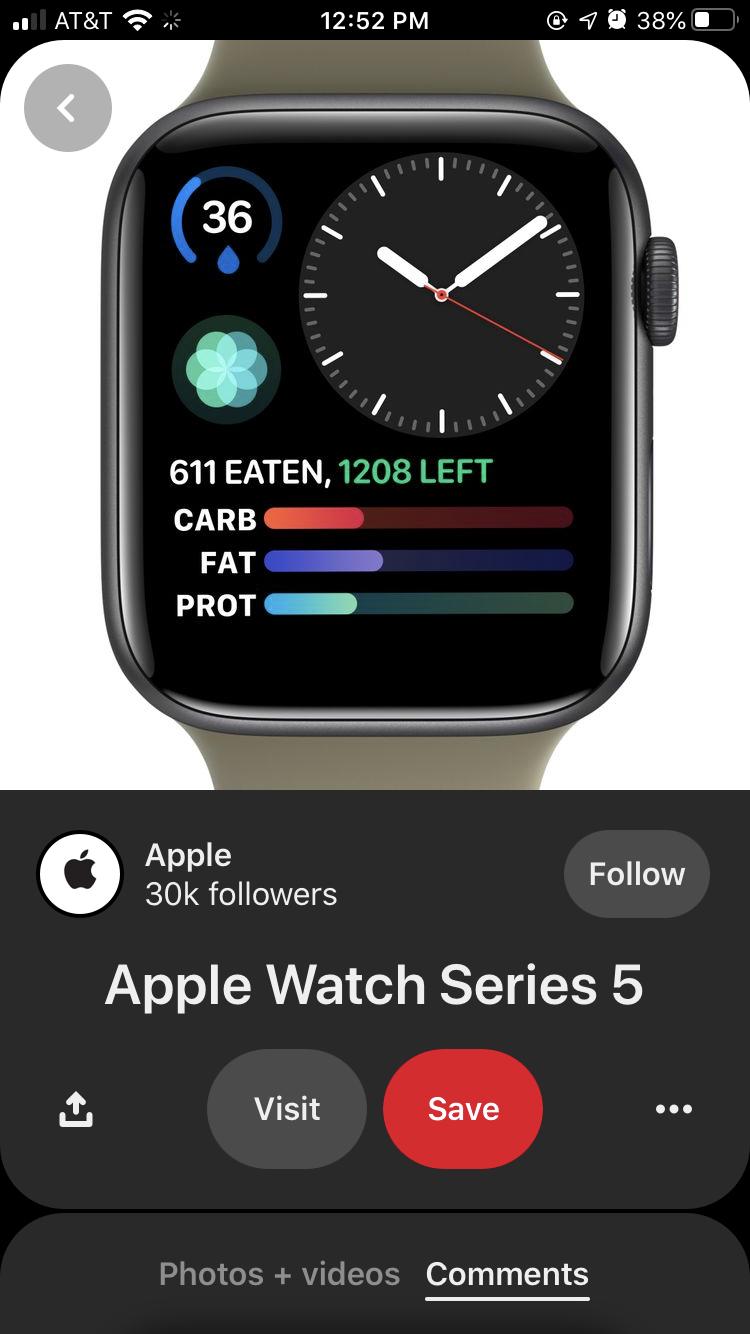
These apps are free to download, but some of these apps do offer subscriptions as well.
FitIv is a workout and heart rate tracking app. It gives you a lot of extra detailed information about your activities.
The app is a great way to track your workouts and even create workout routines for yourself. You can also track stats for calories burned and more. You can also make widgets.
For free users, you get access to one complication for your Apple Watch – which is a shortcut to the app.
FitIv also offers a premium subscription service that includes additional features like more personalized stats, training options, more complications, and more options to connect different devices and apps.
The premium complications are hard to find, and the app doesn’t really do a great job of highlighting them.
But from my experience, I noticed that the premium complications worked best on the Modular Compact Watch Face.
The premium subscription service costs $4.99 per month or $29.99 per year and includes a one-week free trial.
The Calorie Counter – MyNetDiary app is a weight loss app where you can track your calories and more. Overall, it is a really good food tracker.
It also offers a lot of different complications you can choose from! Essentially, you could make an entire watch face filled with all their complications.
MyNetDiary also offers a subscription service. Their premium subscription includes daily feedback, advice, macro tracking, diet plans, and recipes.
Their subscription costs $8.99 per month or $59.99 per year and includes a one-week free trial.
Also, be aware that MyNetDiary also offers a Pro App in the App Store that costs $3.99 to purchase.
The My Plate app is a calorie tracking app from LIVESTRONG. This app is an excellent option for anyone who wants to track their daily calorie intake.
The app offers two different complications for your Apple Watch that makes tracking your calories easier. You can use either the extensive summary section or the little icon section.
While the app is free to download and use, My Plate does offer a premium subscription service. A subscription includes advanced stats (macros, micros, etc.), personalization options, additional health content, and removes ads.
The subscription costs $9.99 per month, $29.99 every six months, or $44.99 for the year, including a free one-week trial.
We’ve mentioned the Lose It app in other articles before. But if you are unfamiliar with the app, it is a calorie tracking app designed specifically for weight loss.
The app is great for tracking your daily calorie intake and has a great Apple Watch app.
Their Apple Watch complication makes keeping track of your daily calorie intake so much easier with the daily progress tracker. You can put it in the extensive summary section of your Apple Watch or the small icon area.
Lose It is free to download and use, but it does offer a premium subscription. It includes additional features like tracking your water intake, sleep, and blood pressure.
The premium subscription costs $19.99 for every three months or $39.99 per year.
LifeSum is another great calorie counting app that we have mentioned before. It’s perfect for tracking your daily calorie intake.
They offer great Apple Watch complication options like calorie goals, water intake, and macros.
LifeSum does offer a premium subscription that offers additional features like meal plans, recipes, coaching, macro tracking, and keto/vegan options.
A subscription for LifeSum costs $12.49 for three months, $19.99 for six months, or $24.99 for one year.
Calorie Counter – Fat Secret is another great option for a calorie counting app. This app is unique because it combines a traditional calorie tracking app with a social media aspect.
They also offer two different complications for the Apple Watch, like your recommended daily intake and the number of calories consumed.
Fat Secret also offers a premium subscription service for additional features, including meal plans, recipes, water tracking, and more.
The subscription costs either $6.49 per month, $15.99 for three months, or $38.99 per year.
Last but certainly not least, we have the CaliCalo app. CaliCalo is another calorie tracking app that is a great option.
There are a couple of different Apple Watch complications for the CaliCalo app. You can get a great overall summary or a little summary icon for your daily net total.
CaliCalo also offers a premium subscription that provides a variety of additional features. With a subscription, you can access new app themes, additional progress tracking, and trend data.
A subscription costs $1.99 per month or $14.99 per year, including a one-week free trial.
Final Thoughts
There are many great complications for tracking calories, macros, and other health-related data. Some of my favorites are LifeSum, Health Glance, and Carrot Fit!









